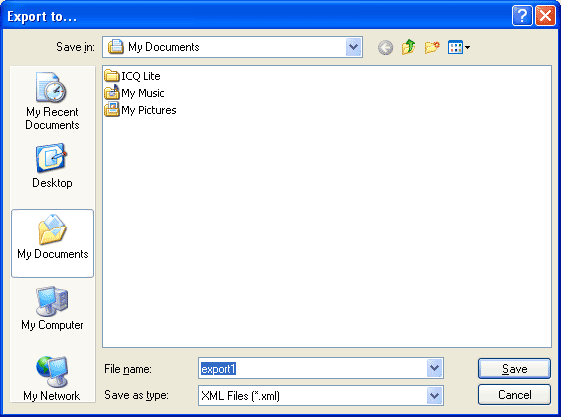
Evolution of time management and planning tools is really exciting. There are tools for tracking active applications time, planning resources and budgets, daily work accelerators like DevPlanner. In real life there is no single solution for all possible situations and needs. No matter what application people use, only user data matter.
DevPlanner includes customizable export-import mechanism to provide efficient interaction to other applications.
To export specific category select it and choose "Export" from the File menu or simply press Ctrl+F3.
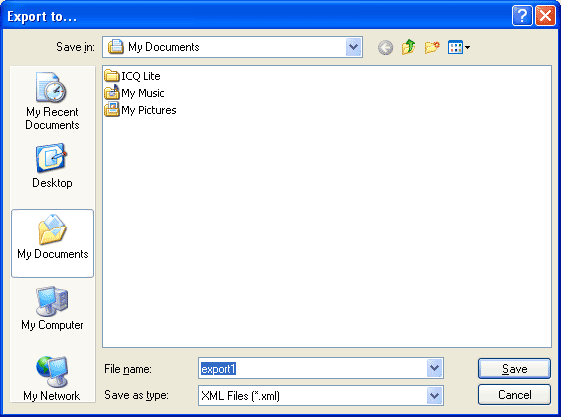
In the export dialog specify file path and choose required file type.
To import data from a file select a category for appending and choose "Import" from the File menu or Ctrl+F2.
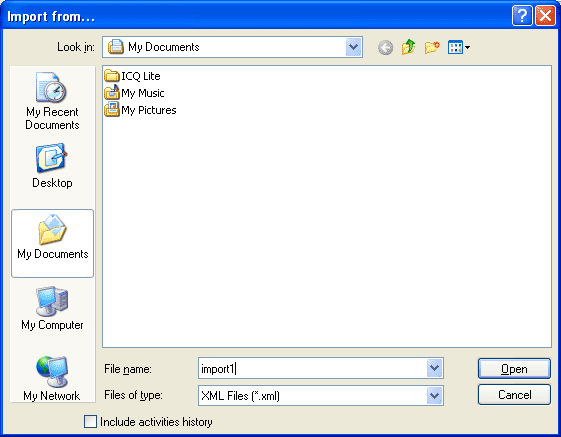
In the import dialog select required type and locate data file to merge with current plan document. Check "Include activities history" if you need to import tasks status and associated schedules. Leave it unchecked to import tasks and their categories only.
See also
Exporting tasks to CSV | Customizing import | Customizing export | DevPlanner format specification