DevPlanner supports importing of data from a file. Import performed in three steps: reading file data, transforming data to XML according to DevPlanner format specification, merging XML to selected category in the plan.
First two steps can be incorporated into transformation script. Transformation script can be written in VBScript, JScript or any other Windows Script Host compatible language. Script file name consists of three parts: name of the import type, importing file extension and script extension. For example: "Plain tasks list.txt.vbs".
Path to importing file and to intermediate XML file transmitted as command line arguments: C:\Imports\Plain tasks list.txt.vbs "C:\Project\My Tasks.txt" "C:\Temp\Intermediate.xml"
To get source and intermediate file names for transformation use the following script:
Option Explicit Dim gstrSourcePath, gstrDestinationPath Dim objArgs Set objArgs = WScript.Arguments If objArgs.Count = 2 Then gstrSourcePath = objArgs(0) gstrDestinationPath = objArgs(1) End If
Custom transformation script can be incorporated to DevPlanner via Customizing imports dialog. Choose "Customize imports" from the Templates submenu of menu Tools.
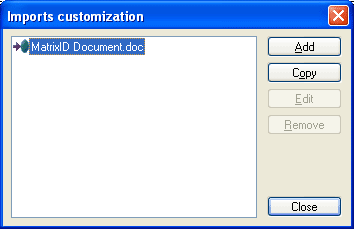
See also
Importing and exporting DevPlanner data | Customizing export | DevPlanner format specification